How To Do Animation in Blender...............
How To Do Animation in Blender
Creating animations in Blender involves several steps, from setting up your scene to animating objects and rendering the final animation. Here's a basic guide to get you started:
Open Blender and create a new project.
Set up your scene by adding objects, lights, and cameras as needed.
Keyframes and Animation:
Select the object you want to animate by clicking on it in the 3D viewport.
Go to the "Layout" workspace to access the animation tools.
In the timeline at the bottom, make sure you're on the frame where you want the animation to start.
Press the "I" key while hovering over the object to insert a keyframe. Choose the property you want to animate, such as location, rotation, or scale.
Animating Objects:
Move to a later frame in the timeline.
Make changes to the object's properties (e.g., location, rotation, scale) by using the transformation tools or directly manipulating the object in the 3D viewport.
Insert another keyframe by hovering over the property and pressing "I."
Curve Editor (Optional):
Open the "Graph Editor" or "Dope Sheet" workspace to fine-tune your animation.
In the Graph Editor, you can adjust curves for smoother animations and control easing (acceleration and deceleration) of motion between keyframes.
Animating Cameras:
To create camera animations, keyframe the camera's position and rotation to define its path and orientation over time.
Rendering:
Set up your rendering settings in the "Render" tab, including output format, resolution, and frame range.
If needed, set up lighting and materials to enhance the visual quality.
Click the "Render" button to render a single frame. For the animation, use the "Render Animation" button to render all frames in the specified range.
Output:
Once rendering is complete, Blender will save the rendered frames to your specified output location.
You can then use video editing software to compile the frames into a final animation, adding transitions, effects, and audio if desired.
Remember, creating animations in Blender can be quite complex and requires practice to master. Start with simple animations and gradually explore more advanced features as you become comfortable with the software. Blender's official documentation and online tutorials are excellent resources for learning animation techniques specific to Blender.
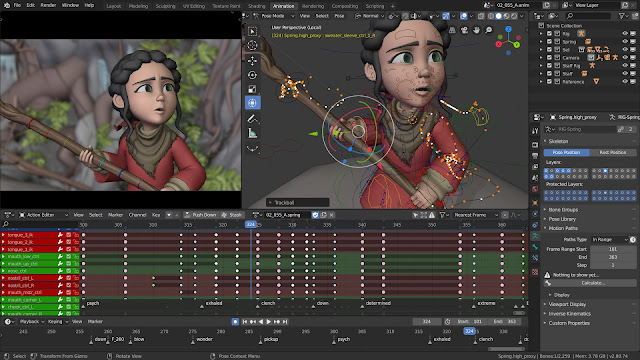
Post a Comment