3d Cycle model | 3d iclone model free download ........................
3d Cycle model | 3d iclone model free download
you can we use this model in iclone software. import Cycle model. you can change character texture or color in Photoshop. if do you want modify character? select character go to modify and click 3dxchang options.
animation tips
select character go to animation apply motion. you can animate modify-animation-edit motion layer click any bone. select move tool ya rotate tool and go timeline. you can animate your character frame by frame.
This character is made for 3D animation iclone This is an Zombie Toon Character, it has been made in Maya, after that this character was made for 3DXchange of this iclone of the collision, we can make animation videos, we can't make it in such attacks, we have these ways to make it, we can make it in blender or we can make it in 3ds max or it can be made in Maya After doing 3D modeling, we will have to ring it, after ringing the phone, after exporting it to our office and bringing it into 3D action,
we have to set them up, after setting them up, the movement of its Also, we have to set up, to clean the movement of the motion, we have to go to the run, after that, after setting it up completely, we can bring it to the icon by clicking on the apply to icon or else we will go to the export button. By supporting from there also, we can use it like we support this model. This will come in our iclone, after that we can do it by double clicking on our scene, after that we can go to the animation and apply the form to our character by going to the motion.
more information you can visit our youtube channel
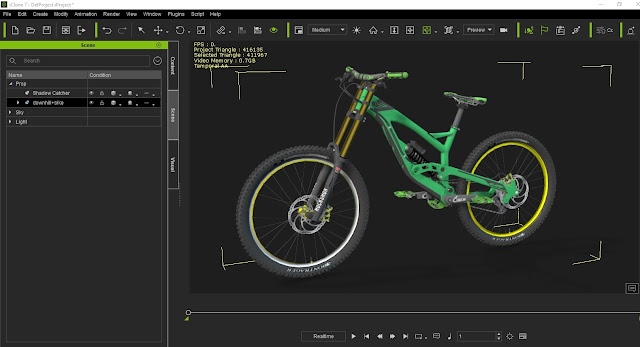
Post a Comment