How to change your face to cartoons in cartoon animator 4
you should have png image your face. Import png face image creates g3 bone character. you will come automatically compose mode. you need to go face editor create head create the morphe-based head. follow some steps.
after completing your face. you need to add your face in compose mode content manager custom to head and delete extra images
you can come back stage mode in cartoon animator 4. you can take G3 actor/character select character once again come back composer mode than you go content manager custom head select your face and double click. you look here your face add to character body.
you can select face and resize your face you can change face potion after completing all steps you can back stage mode and animate your character with your motion with your voice-over. you can go arjun animation tutorial youtube channel and watch more videos.
Example video


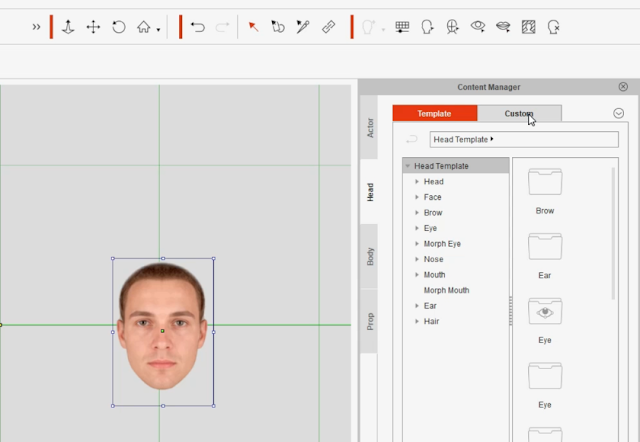


إرسال تعليق