how to make animation video in iclone software. iclone 7 tutorial.
how to make animation video in iclone software
It is very easy to make animation video. inside the Iclone software, first of all you need a script, the type of animation. you want to make, you can also record the voice over according to the script and keep it with you at this time.
it will be very easy for you to animation, you have to give motion character on the timeline by putting it on the character, along with the, you have to do the transfer work as well, transform your character.
By changing the position and rotation of the key, it helps you to decide on a certain place, along with the activity of the body, you have to apply character motion, inside the software, you get all kinds of made-ups if you need motion.
If you do not get it made according to your need, then you can apply frame by frame motion on the timeline according to your need, you can save that season and apply multi-time to the character or you can make copies of it together to create motion.
Afterwards you can check the speed of motion You can do more or less if your motion is very long, then you can make it smaller or bigger by cutting it when your character animation is complete, after that you have to bring a any location you want One can make one, after completing the animation inside the Iclone software, you have to take one out, after which the video will be made, we call it Render, according to the number of friends you have done, your video will be made.
You can export and convert to MP4 and for more information, you can also easily learn by watching the video by visiting Arjun Animation Tutorial.
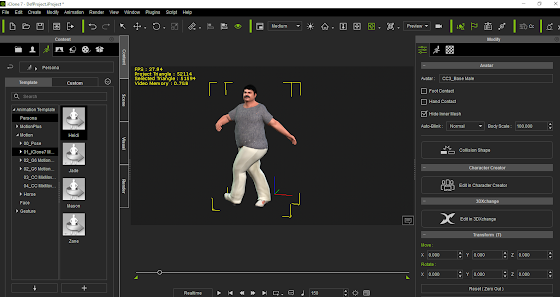
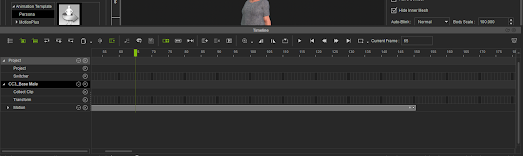
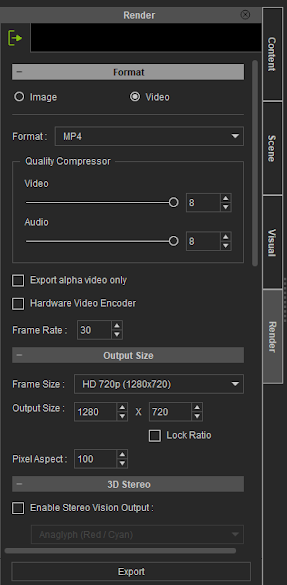
Post a Comment